I was going/wishing to start another thread after wading thru 81 pages and TOTALLY confusing myself.
I asked three dealers and all said the same.
YOURS IS BANG UP TO DATE. Nothing to do
However DO NOT on any account follow the instructions on line as you will kill the system etc etc. It is NOT for UK. There is also no MapCare over here.
Then all of them quoted the horror stories of whole systems being replaced at great cost following corruptions and systems bricking of tech friendly owners doing like on here. [81 pages]
Can a mod edit it from 2013 into sections or systems.
[Mine says:- Map UK Southern England 2018 and picture below.
SD card case EUROPE 1 [V7]
made by TOMTOM
not even sure out of ALL the systems and codes on here what navigation I have on my new 2018 CUPRA R
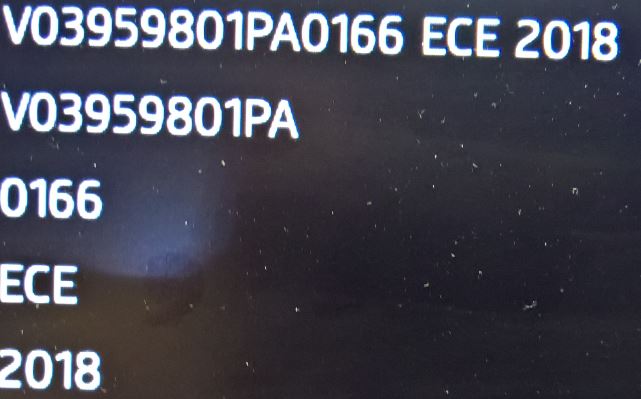
What is a tech unfriendly guy supposed to do
[Yeah ok buy a TOM TOM my windows phone will not link to my media system]
SORRY I am CONFUSED of KEYNSHAM ha ha
I asked three dealers and all said the same.
YOURS IS BANG UP TO DATE. Nothing to do
However DO NOT on any account follow the instructions on line as you will kill the system etc etc. It is NOT for UK. There is also no MapCare over here.
Then all of them quoted the horror stories of whole systems being replaced at great cost following corruptions and systems bricking of tech friendly owners doing like on here. [81 pages]
Can a mod edit it from 2013 into sections or systems.
[Mine says:- Map UK Southern England 2018 and picture below.
SD card case EUROPE 1 [V7]
made by TOMTOM
not even sure out of ALL the systems and codes on here what navigation I have on my new 2018 CUPRA R
What is a tech unfriendly guy supposed to do
[Yeah ok buy a TOM TOM my windows phone will not link to my media system]
SORRY I am CONFUSED of KEYNSHAM ha ha



