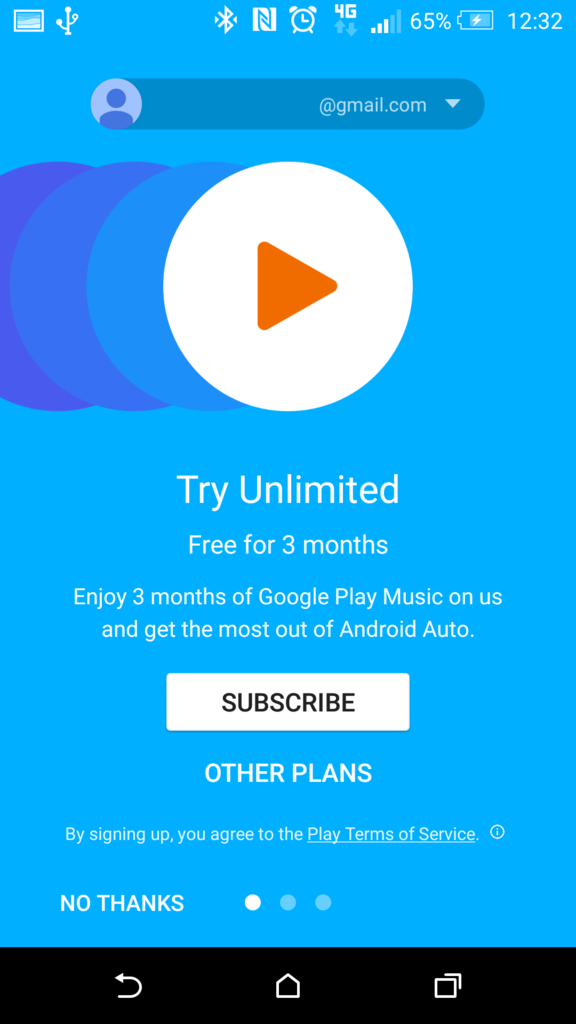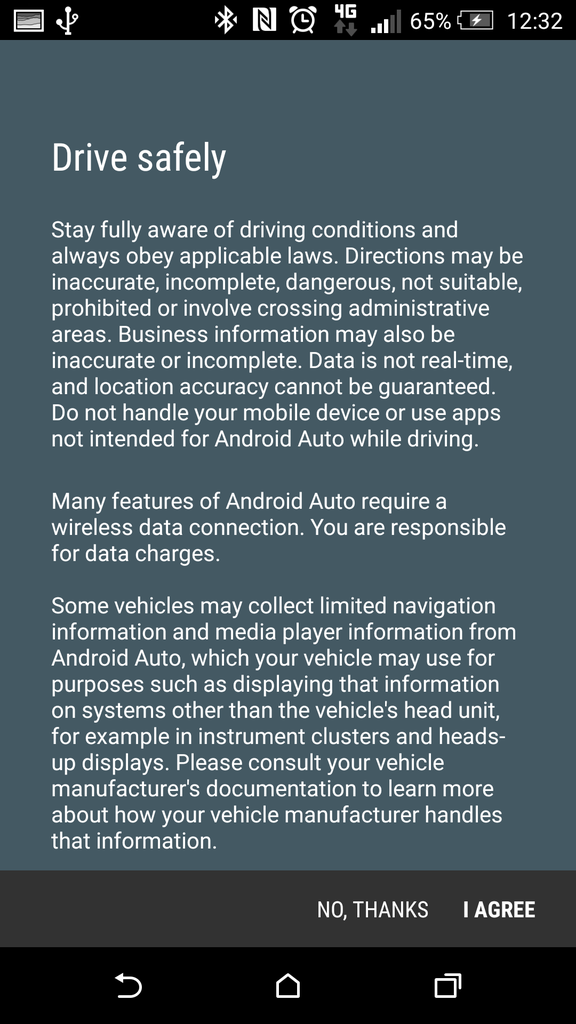OK after almost being driven to insanity by this system today I think I may have made some progress into figuring out what the hell is going on with the Android Auto connection process.
Firstly, there's a lot going on to make the thing connect up in a mish-mash of USB, Bluetooth and apps and if one goes out of line the whole thing falls over.
My initial failure scenario was of the HU defaulting to MirrorLink and never even attempting to connect to AA. I ended up resetting Bluetooth, Full Link and Android Auto settings to try and start clean but then noticed a few things along the way.
Resetting Full Link
Firstly, the reset process in case anyone doesn't know it already using the car's menu.
Note: you don't have to reset the entire car to do this, individual reset is a nice feature
 Setup
Setup >
System Settings >
Factory Settings >
Full Link
Setup >
System Settings >
Factory Settings >
Bluetooth
 Bluetooth
Bluetooth
Next I paired my phone again, nice and simple but wait for all the resulting prompts to add Smart Lock device and so on.
Interestingly the HU was detected as two different devices here, one as SEAT BT 8435 (which worked) and again as a hardware ID (letters separated by colons).
Only the SEAT BT device completed the Smart Lock screen succesfully, not sure if that's related to AA in any way.
Full Link
You don't need your phone connected at this point but get Full Link ready for the connection attempt by specifying Android Auto as the preferred connection method.
This setting doesn't seem to make a lot of difference after the first connection as the HU seems to lock to whatever connected successfully last time, your experience may vary!
Go into
Menu >
Full Link >
Setup
Change
Preferred Connection Type from MirrorLink to
Android Auto
 Android Auto app
Android Auto app
This is where it gets interesting.
Previously I believed I'd cleared everything using the Android method of Clear Data \ Clear Cache in Settings > Apps,
this isn't the case
Clear Data will make you go through this basic first-run wizard for the app itself, nice and easy just swipe through and get to the end.
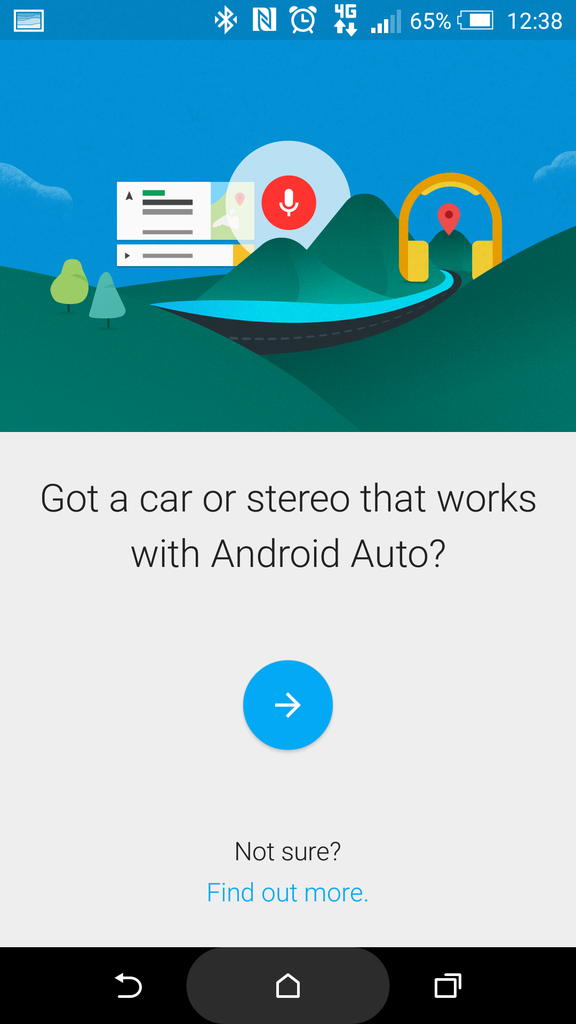

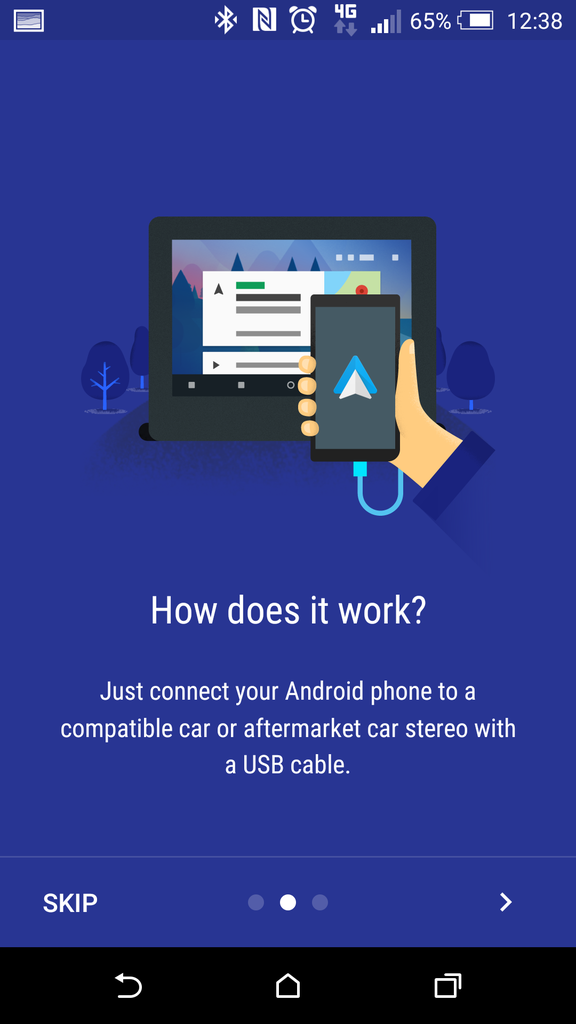
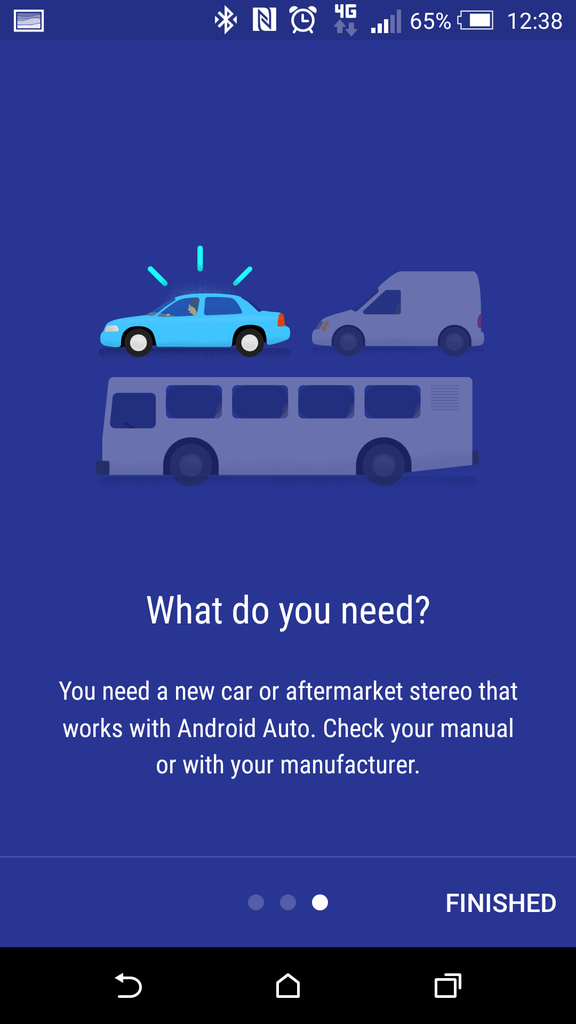
Once done go to
Settings (3 dots on top right) then look for
Connected Cars.
Despite thinking you've cleared the app's data you may find your HU listed multiple times.
This I think is where the
problem can lie as the link between phone and HU gets confused with multiple entries for the same thing and ends up with MirrorLink instead.
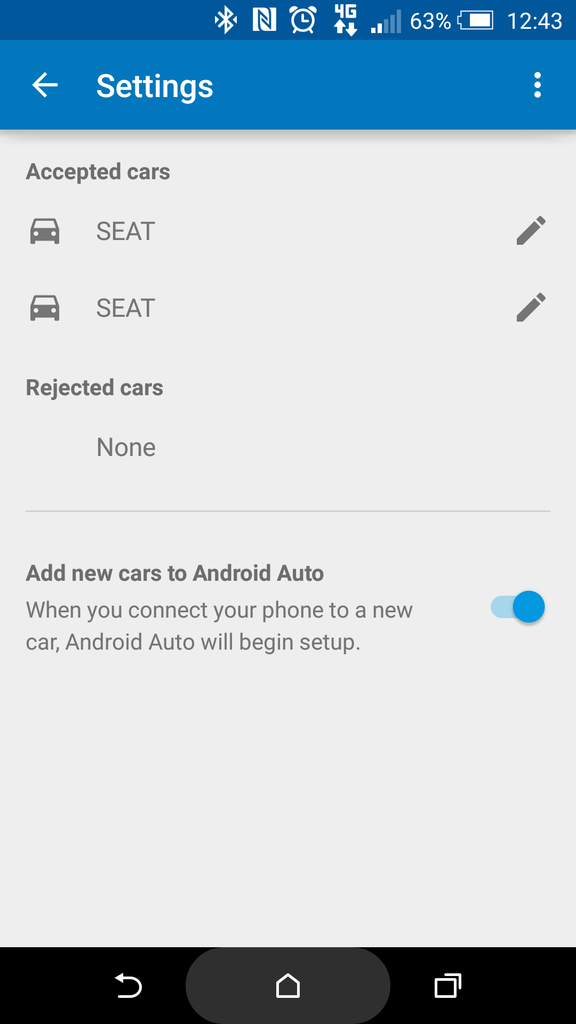
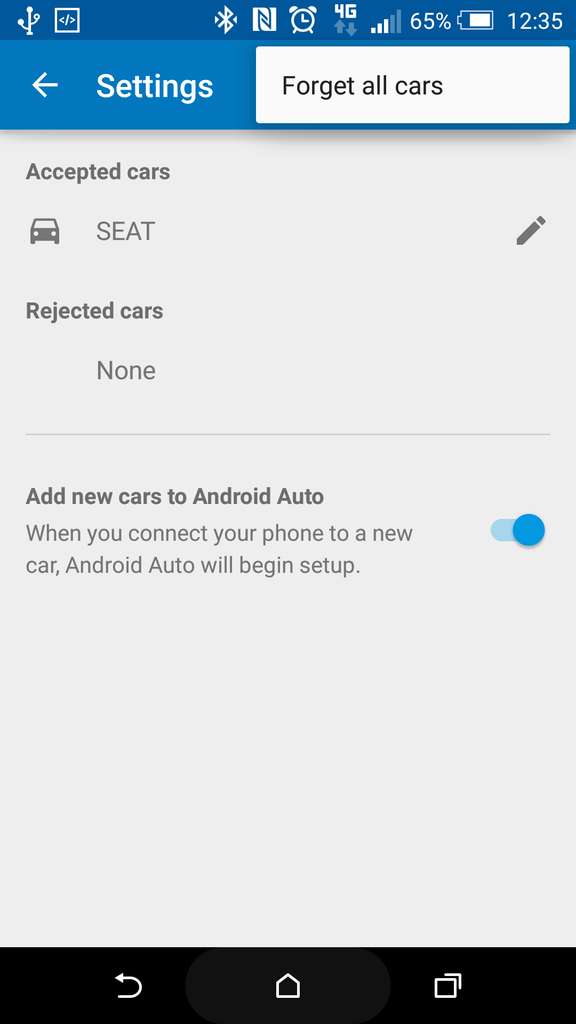 Connect phone to car
Connect phone to car
Once you delete all previously known cars connect the USB to the HU then go to:
Menu >
Full Link >
Devices >
*your phone's name*
This should then fire up the Android Auto first connection process, this is the bit that gets reset when you delete all previously added vehicles from the app:
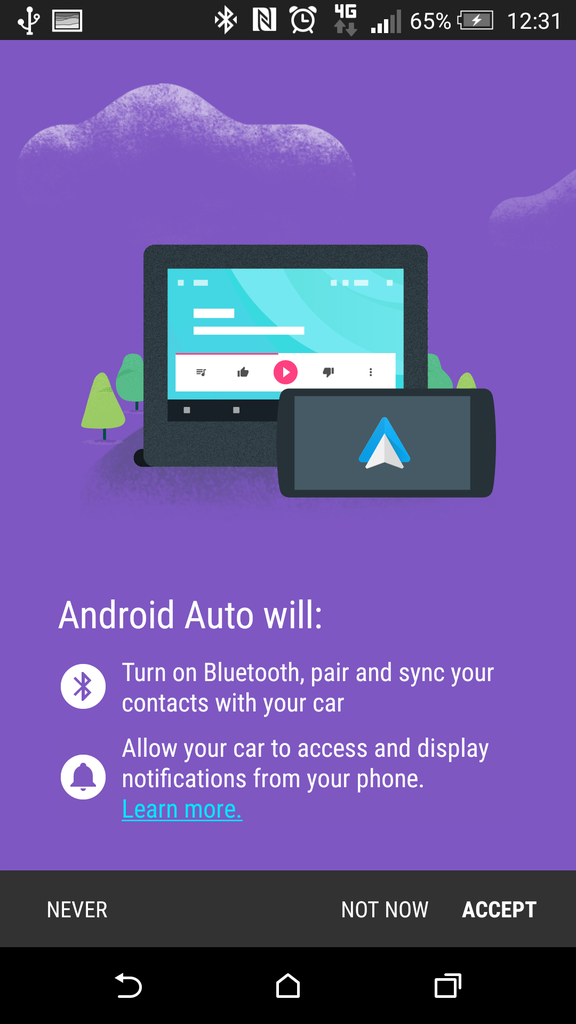

This Google Play Music nag screen really irritates me, don't put ads in a setup wizard Google
![Furious [:@] [:@]](/forums/styles/seatcupra/oldforumsmileys/furious.gif)
It also seems to be the one that activates the link between Google Play services and the HU
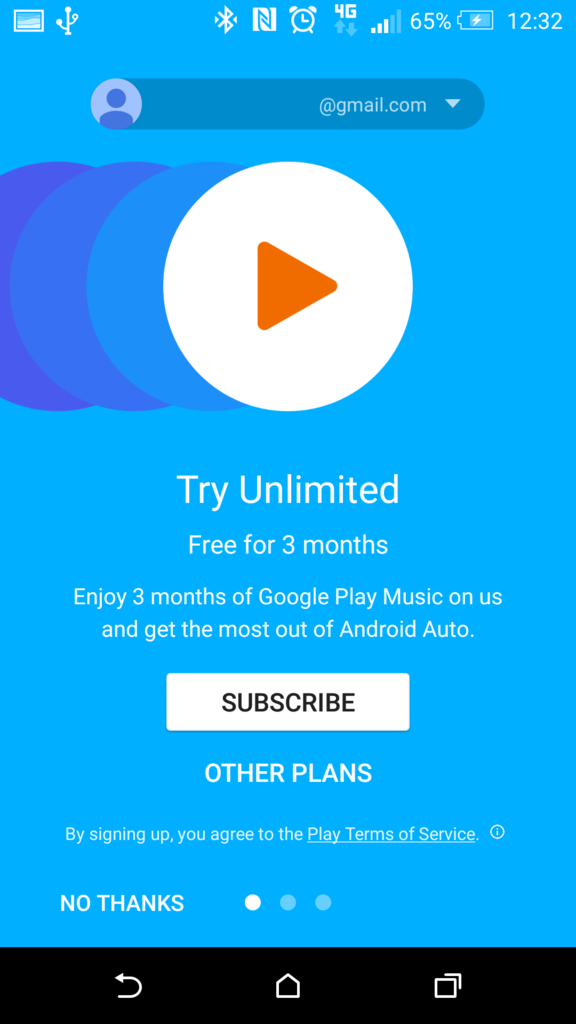
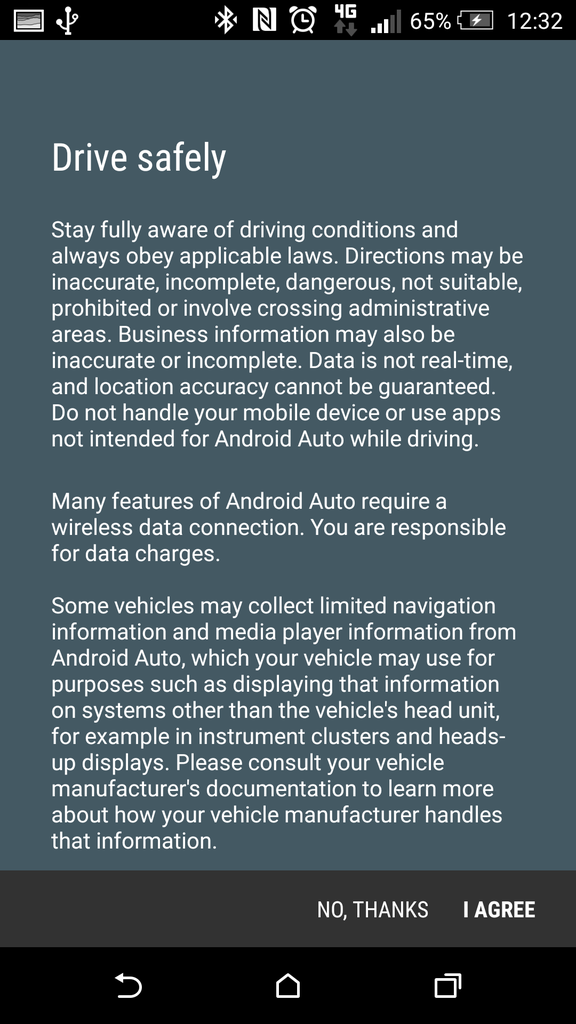
At the end of this you should have a stable connection. I've tested since by:
- unplugging \ replugging phone
- rebooting phone
- rebooting HU
- clearing cache
- force closing AA
So far I've had successful reconnects pretty much the entire time. Did manage to break it once by a mixture of Clear Cache and Force Close, at which point I re-did the AA clear known cars steps and that was enough to bring it back.
Google Play Music
Don't use this for now would be my advice. I tried playing songs and again it froze up completely, crashing AA and causing connection failures next time round.
I noticed Bluetooth dropped out at the same time so my theory is that Play Music uses Bluetooth Audio into AA and has a bug somewhere that causes the audio component to crash out.
Once it goes AA can't reconnect successfully as the audio section gets stuck from the previous crash. Rebooting phone and HU helps here.






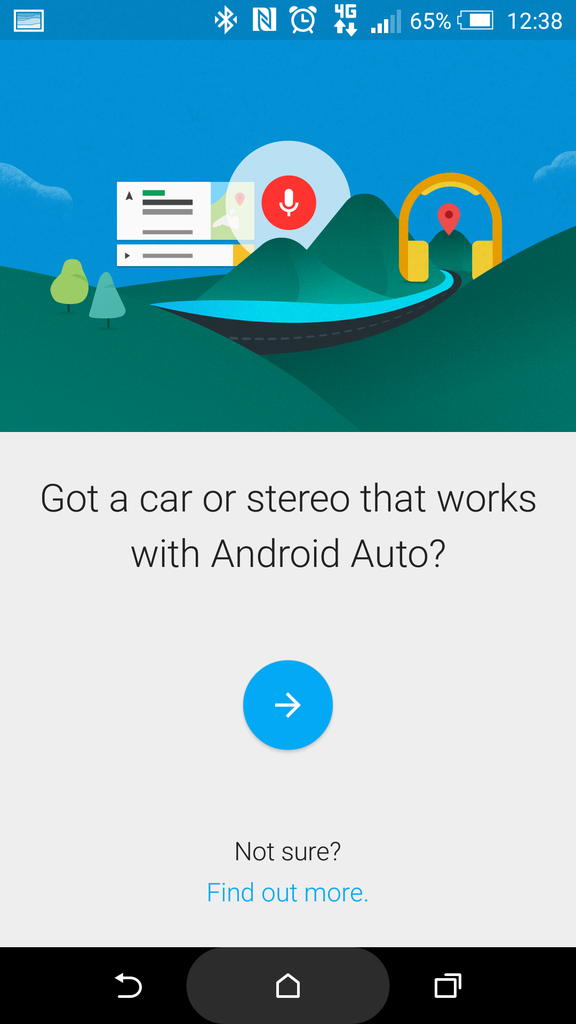

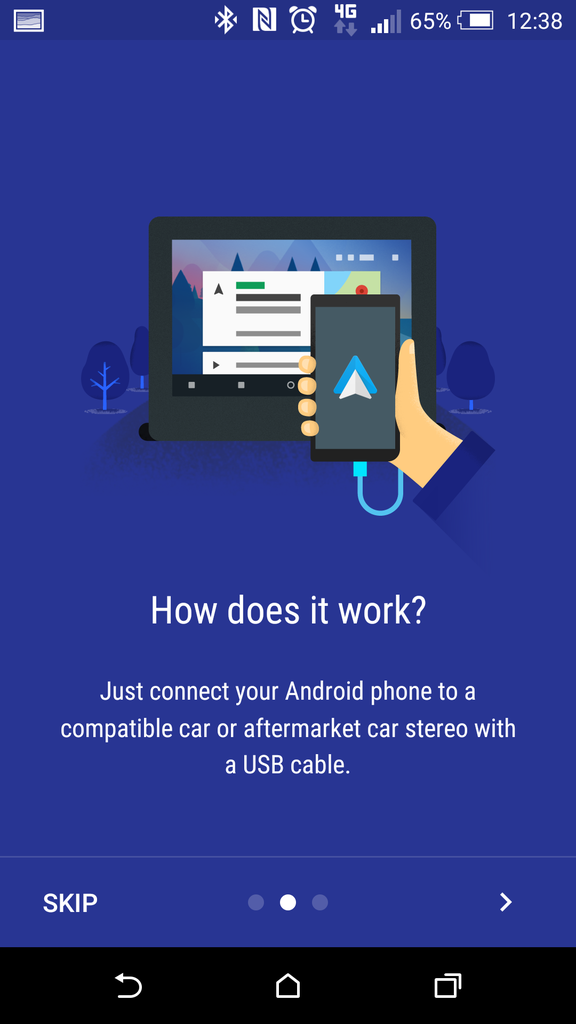
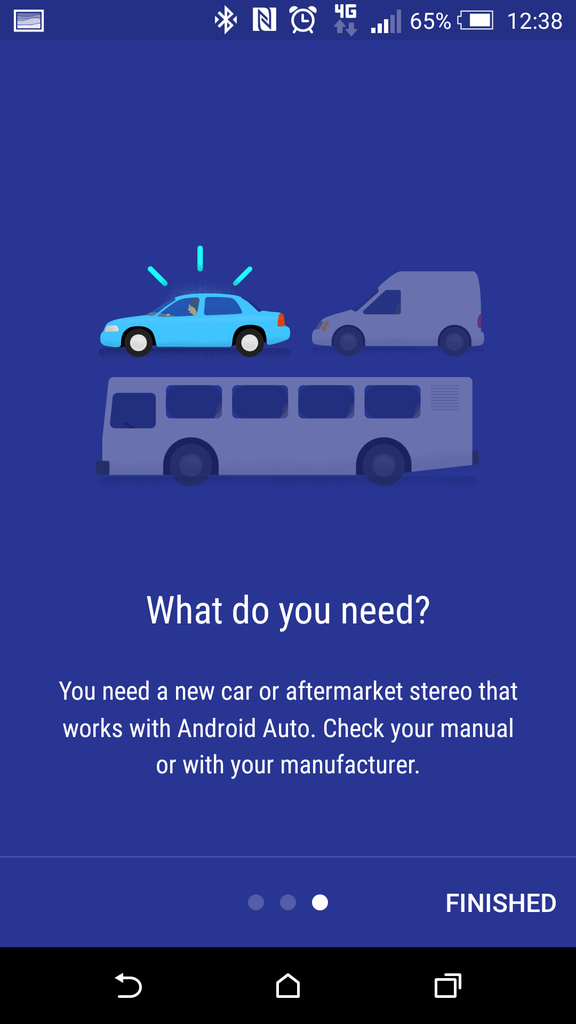
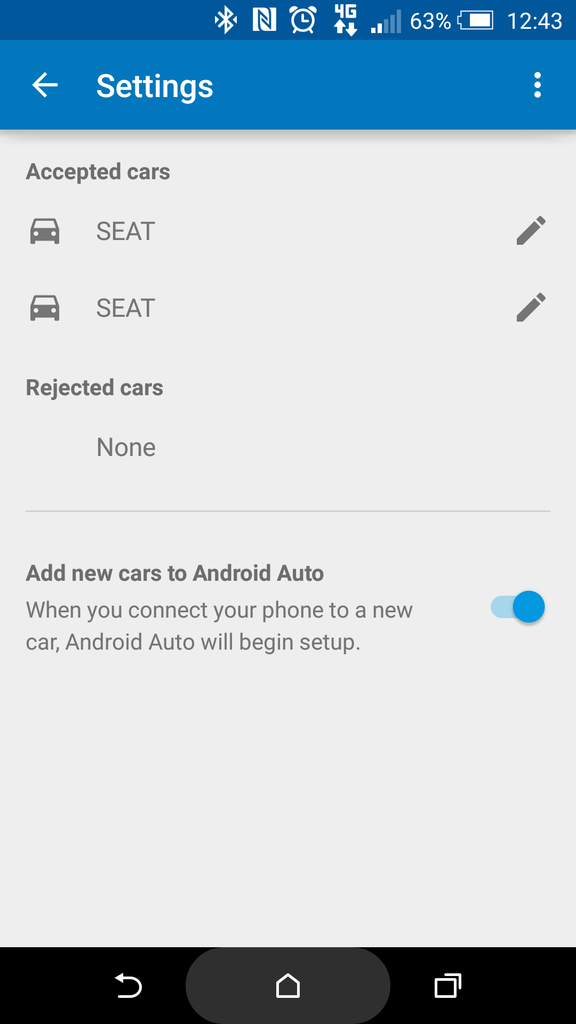
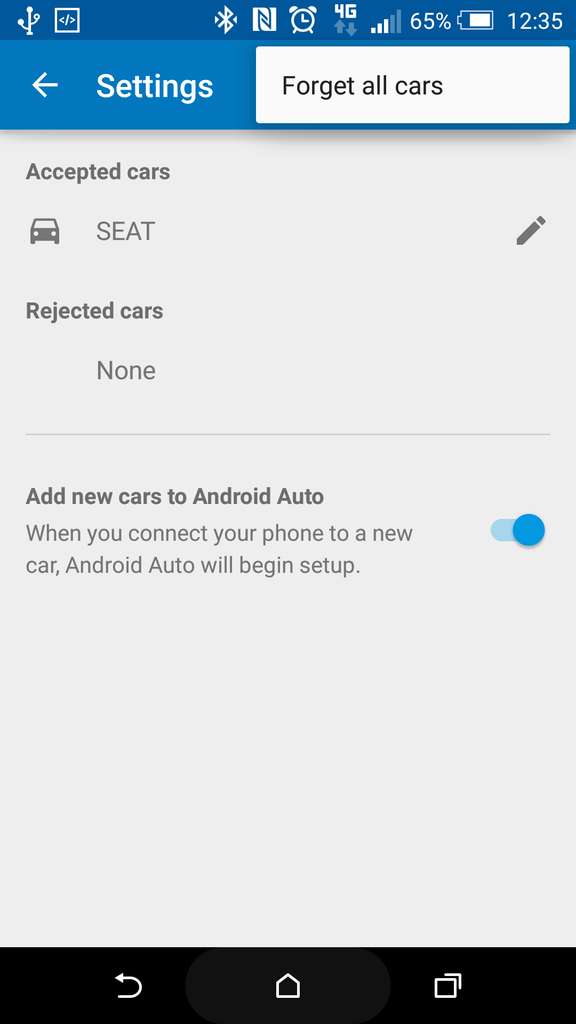
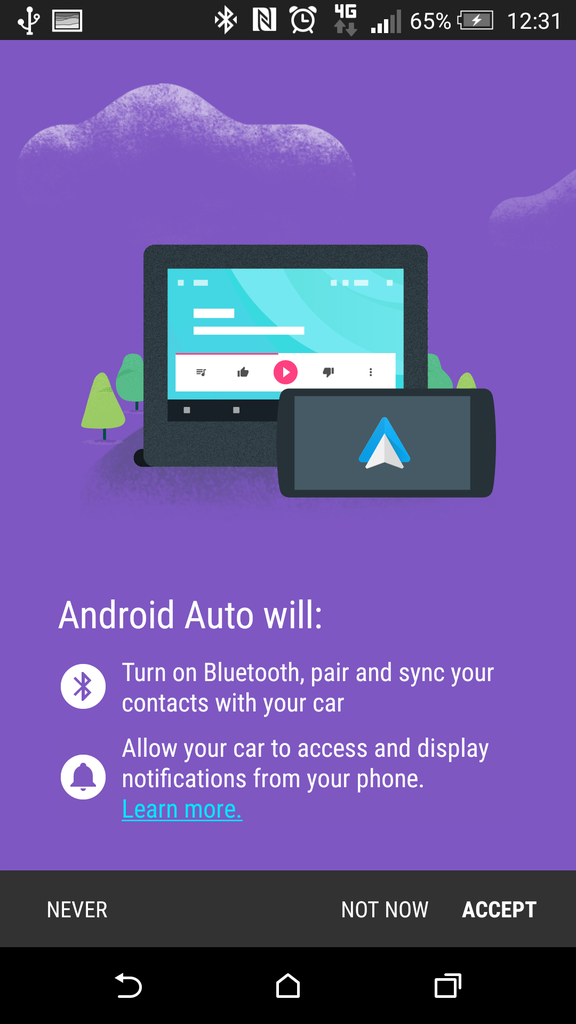

![Furious [:@] [:@]](/forums/styles/seatcupra/oldforumsmileys/furious.gif)